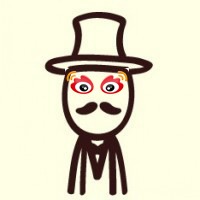MiniConda的使用
Conda下载网址:https://docs.conda.io/en/latest/miniconda.html
一、源
添加源:
conda config --add channels https://mirrors.tuna.tsinghua.edu.cn/anaconda/pkgs/free/ |
显示已添加源:conda config --get channels & vim ~/.condarc
换回默认源:conda config --remove-key channels
二、环境
查看已安装环境:conda info -e
创建环境:conda create --name EvName python=3.7
启动环境:conda activate EvName
退出环境:conda deactivate
删除环境:conda remove --name EvName --all
复制环境:conda create --name EvName2 --clone EvName
三、模块
查看已安装模块:conda list
安装指定模块:conda install gatk
更新指定模块:conda update gatk
卸载指定模块:conda remove gatk
搜索指定模块:conda search gatk
四、更新
更新package:conda update -n py35 numpy
更新conda:conda update conda
更新anaconda:conda update anaconda
更新python: conda update python
五、综合
安装package到指定的环境:conda update -n py35 numpy
删除指定环境package:conda remove -n py35 numpy
六、使用
- 操作excel
conda install openpyxl
评论